Hyper V : How to Resize Virtual Machine Hard Disks in Hyper-V
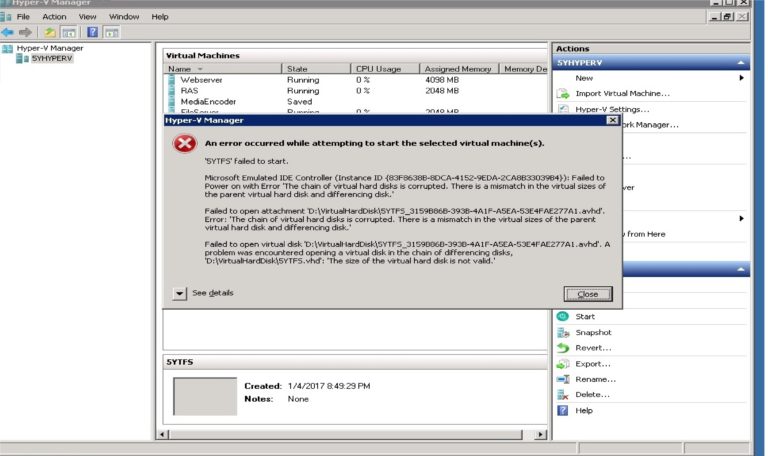
To expand, Click on the Virtual Machine and then click on “Edit”. Click on the Virtual Hard Drive you want to extend . After doing all this go and restart you virtual machine .It will start…
